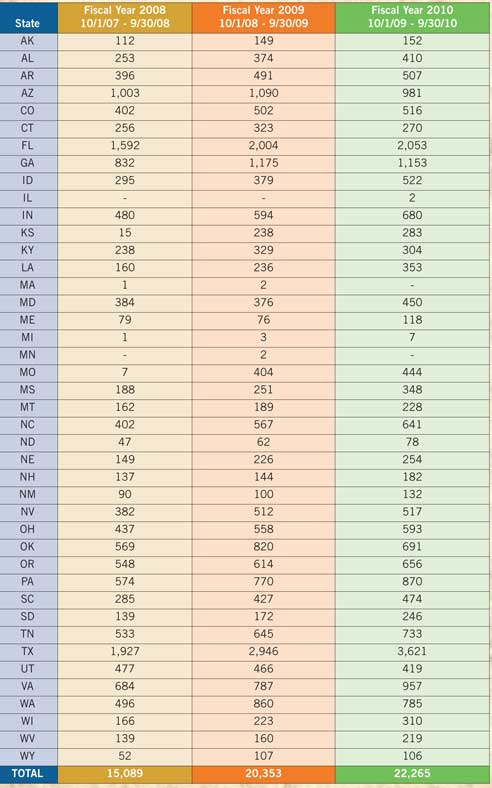Yesterday, I decided to try out the ATFonline.gov Eforms submission. I found the process very easy to do and while a little confusing the first time, it seems rather intuitive. Below are the steps I followed:
- Register for an account at ATFonline.gov. The system is very picky and must be used with IE 8 or a recent version of Safari on OS X. Sorry no Firefox, Chrome, or even IE 7.
- Log in.
- Select the Form 1. Better to use the bar and move it with the mouse, it is very difficult to scroll through the forms. ATF needs to switch this to a drop down menu.
- Application – this is where you state whether you are tax exempt or will be paying a tax.
- Applicant – Select that you are not a FFL and then complete your information. You should list the Trust name as the Licensee / Permitee Name.
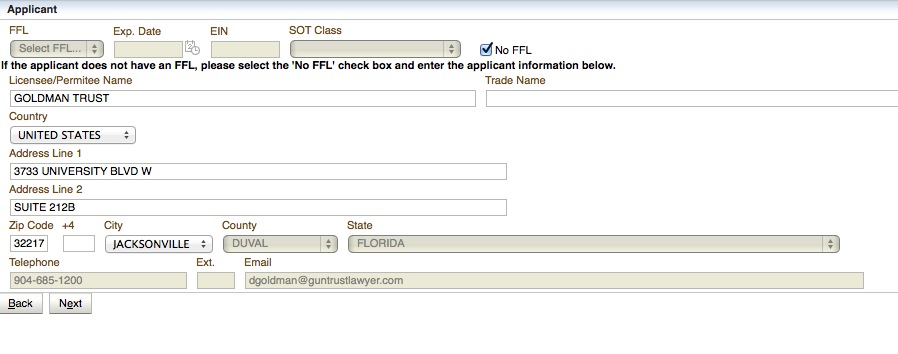
- Add line items. You can use one application for multiple items. I choose to only do one SBR. It walked me through the process of selecting the manufacture from a list.
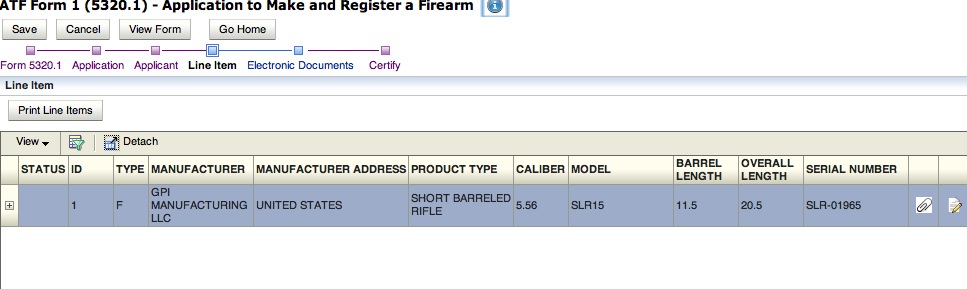
- Upload electronic documents. This is where I uploaded my scanned Gun Trust Documents.
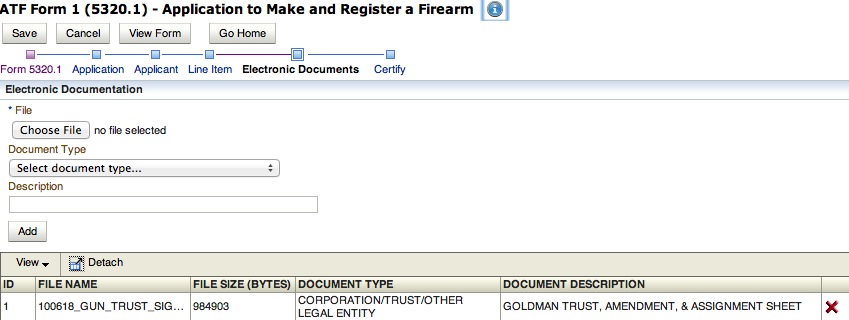
- Certify that Under Penalties of Perjury, I Declare that I have examined this application, including accompanying documents, and to the best of my knowledge and belief it is true, accurate and complete and the making and possession of the firearm described above would not constitute a violation of Chapter 44, Title 18, U.S.C., Chapter 53, Title 26, U.S.C., or any provisions of State or local law.
- Enter credit card payment information
- Sign and Submit. By clicking a check box, your application will be submitted.
Within a few minutes I received a confirmation email showing that I had submitted my application and it was Pending Research because the manufacture I had selected was not listed in their database. This morning I received a new update saying that my status was changed to Submitted/In Process. I will keep updating this blog as I receive more information but it already feels faster than the paper system.
 NFA Gun Trust Lawyer Blog
NFA Gun Trust Lawyer Blog


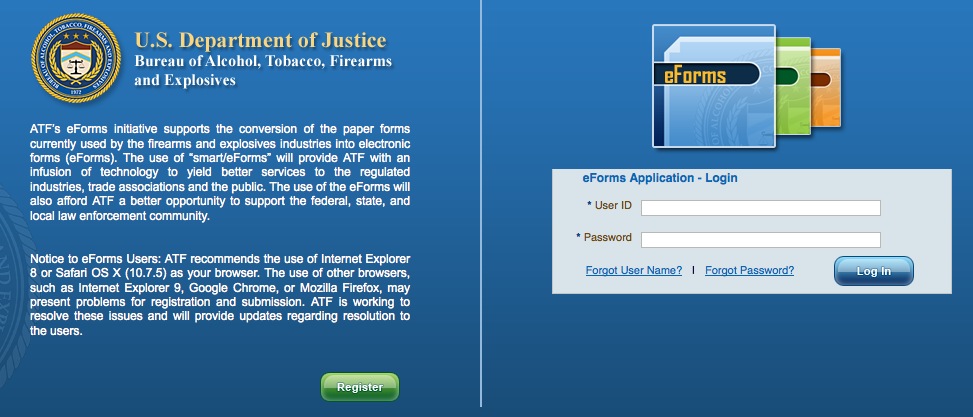
 ATF hires 9 new examiners. Last week, the
ATF hires 9 new examiners. Last week, the